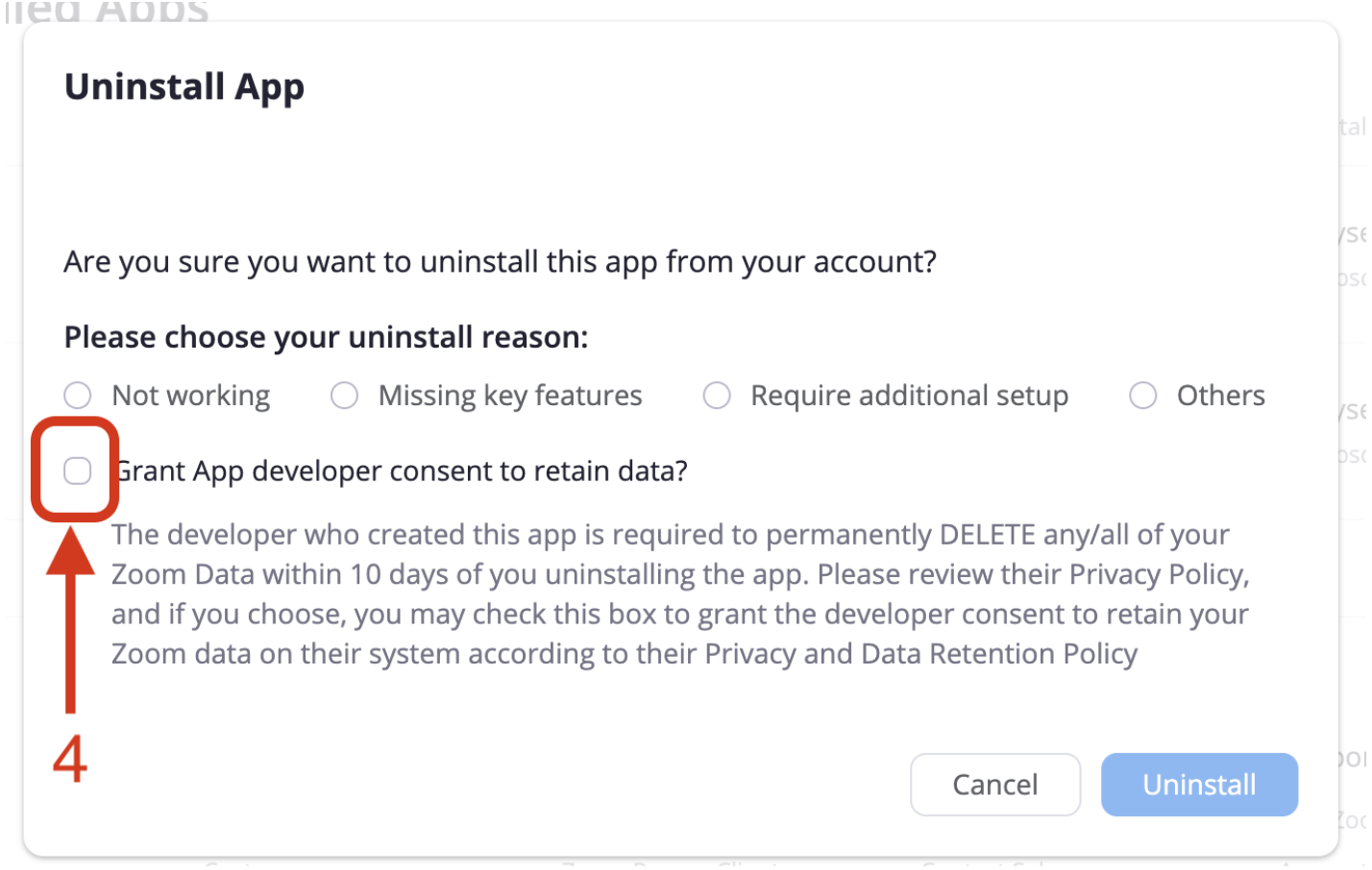Disconnect Zoom from Listener: Uninstall
Rucha Joshi
Last Update 4 tahun yang lalu
If for any reason, you want to disconnect Listener and Zoom, please follow these steps.
1) Visit the Zoom App Marketplace and sign into your Zoom account
2) Navigate to installed apps and find Listener
3) Click on the 'uninstall' button and fill in the form
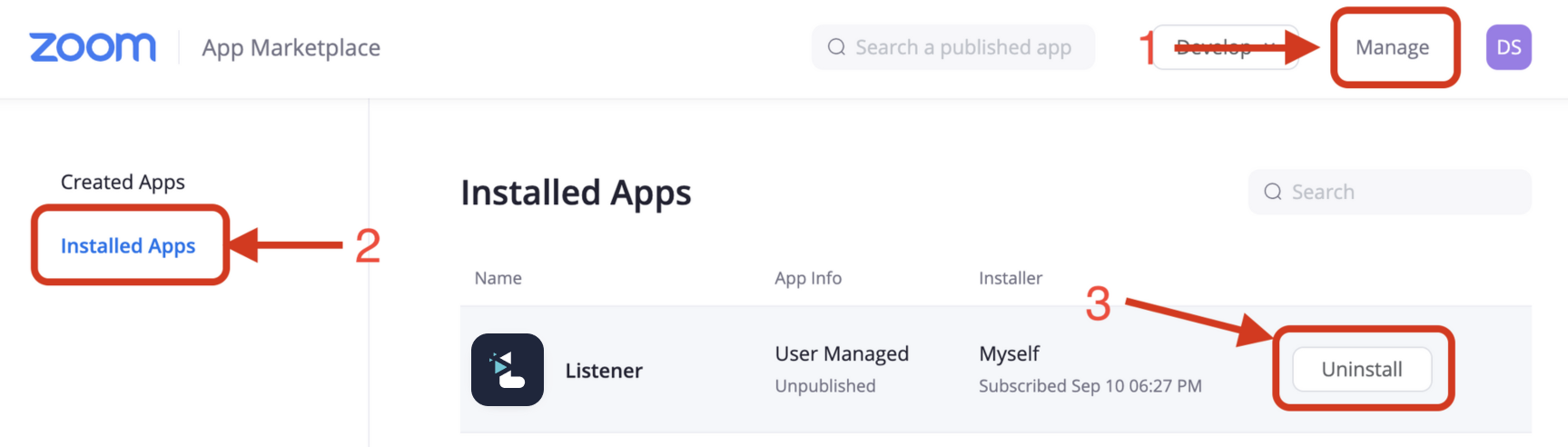
4) We suggest that you choose to ‘Grant App developer consent to retain data’. This will allow us to continue retaining your Zoom data including the meeting videos, transcripts and the highlights. If you choose not to grant us the permission to retain your data, we will delete your Zoom data including the meeting videos, transcripts and the highlights within 10 days.