Using Zoom to bring your meetings to Listener
Rucha Joshi
Last Update 4 jaar geleden
This is only applicable for Licensed Zoom accounts (Pro/Business/Enterprise). If you have Basic Zoom account (free) you can [manually upload] the meeting to bring it on Listener
Please ensure you have enabled Cloud recording and Customer Live Streaming on the user profile page on Listener. If you have not yet connected to Zoom, please read the instructions [here].
1. Start a Zoom meeting and record the call to cloud..

1. Start a Zoom meeting and record the call to cloud.
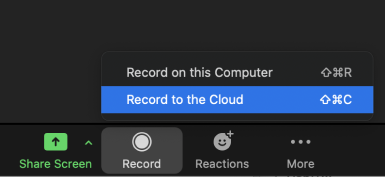
2. You would see an indication "Live on Listener.app” on your Zoom app when recording on the cloud.
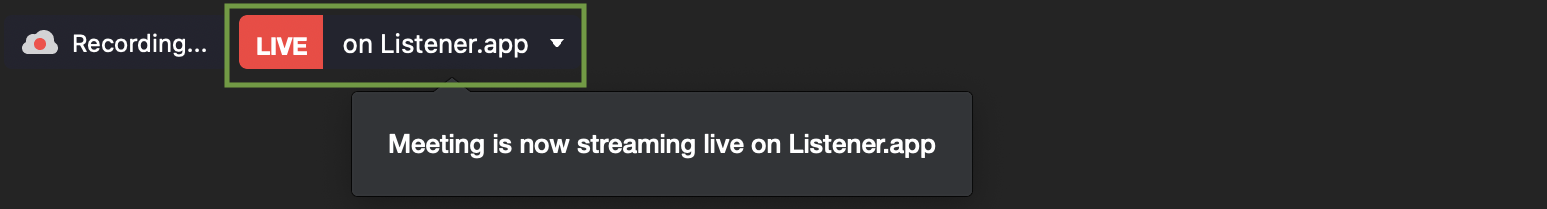
Note: During peak hours, we have seen delays in receiving recording web hook events from Zoom. If you see that this Highlight Now button is disabled, you can manually initiate the live stream by pressing the “click here” link at the bottom of this small window.
Your meeting will be live streaming onto Listener now. You can start taking live highlights now. You can view your meeting recording, highlights and get the call transcript on Listener after your call ends.

