How do I remove an ongoing meeting from Listener?
Rucha Joshi
Last Update 4 years ago
If you do not wish to Live Stream an ongoing Zoom meeting or have any data associated with it on Listener, you can remove it by clicking on the “Delete” button on the ongoing meeting block.
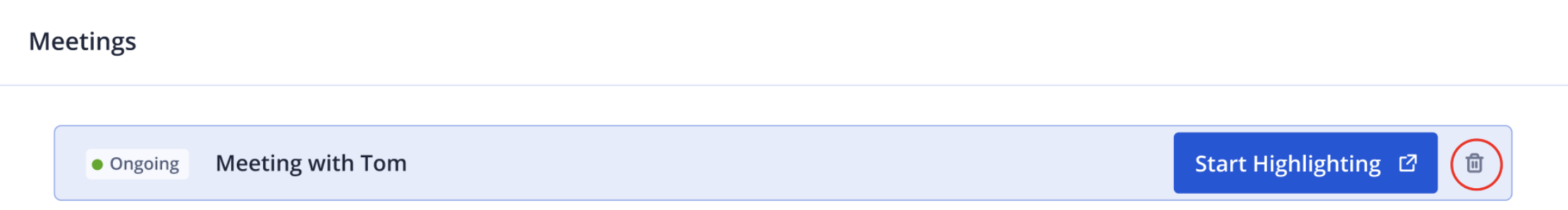
Note: You cannot remove an ongoing meeting after the recording starts. If you wish to remove a recorded meeting, you can delete it from the top right corner on the meeting header.

