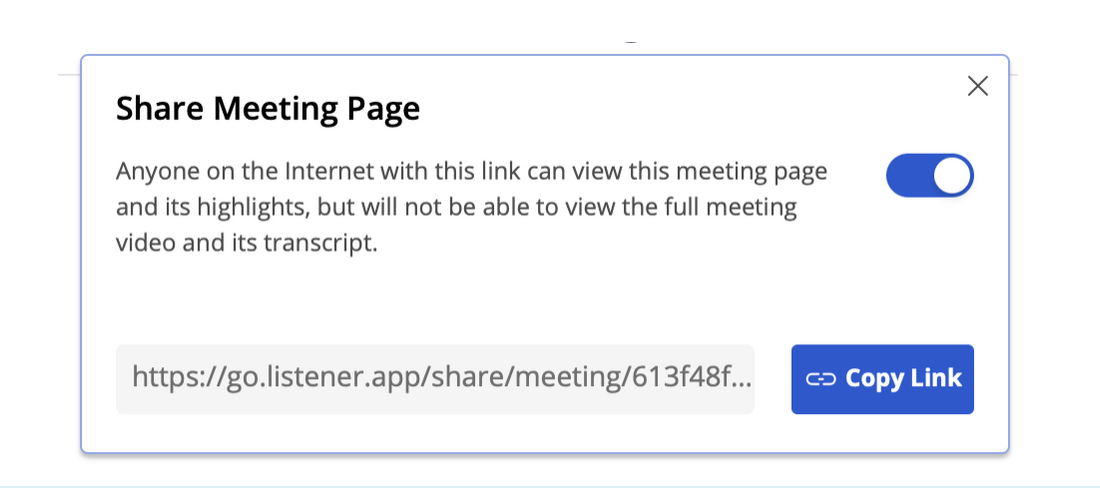Sharing meeting highlights outside Listener
Rucha Joshi
Last Update 4 ani în urmă
To share a meeting outside your Listener organisation,
1. Click on the share icon on the top right corner of the meeting page.
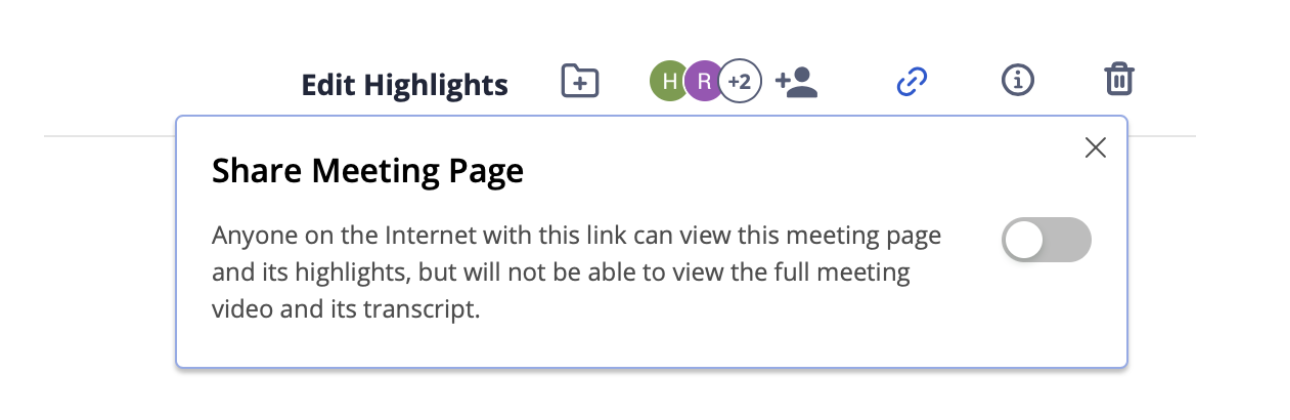
2. In the dialogue box, enable the switch that allows anyone on the Internet with this link to view that meeting page and its highlights.
3. Click on the “Copy Link” button which will allow you to paste and share the URL
4. If you switch off the toggle, people with this link will no longer be able to access the meeting.
Note: Viewers with this link will not be able to view the full meeting video and its transcript.