Correcting the meeting transcript text
Rucha Joshi
Last Update 4 years ago
To correct an inaccuracy in the transcript,
1. Click on the 'Correct Text' button on the top right corner of the ‘Edit Highlights’ page.
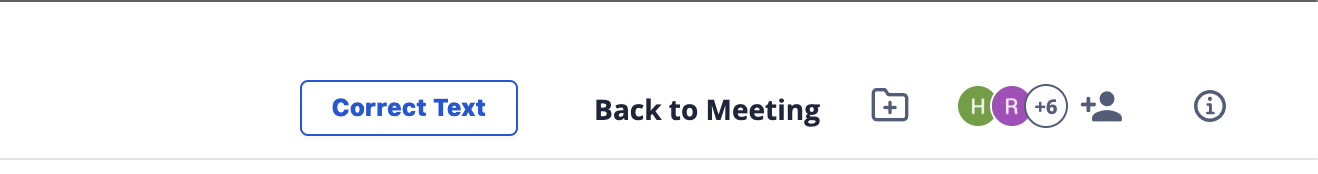
2. Once you are in the edit mode, simply click on the transcript text and start typing/removing text.
3. Once you are done making corrections, click on the “Save button” to save your edits.
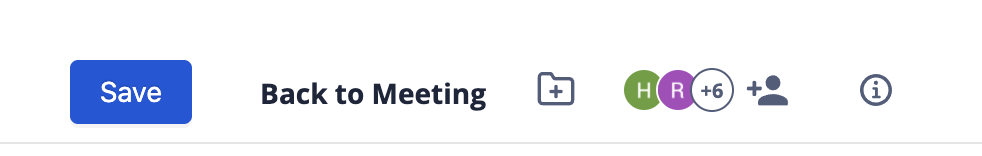
Note: Any addition or removal of text will not impact the audio or duration of the meeting video.

