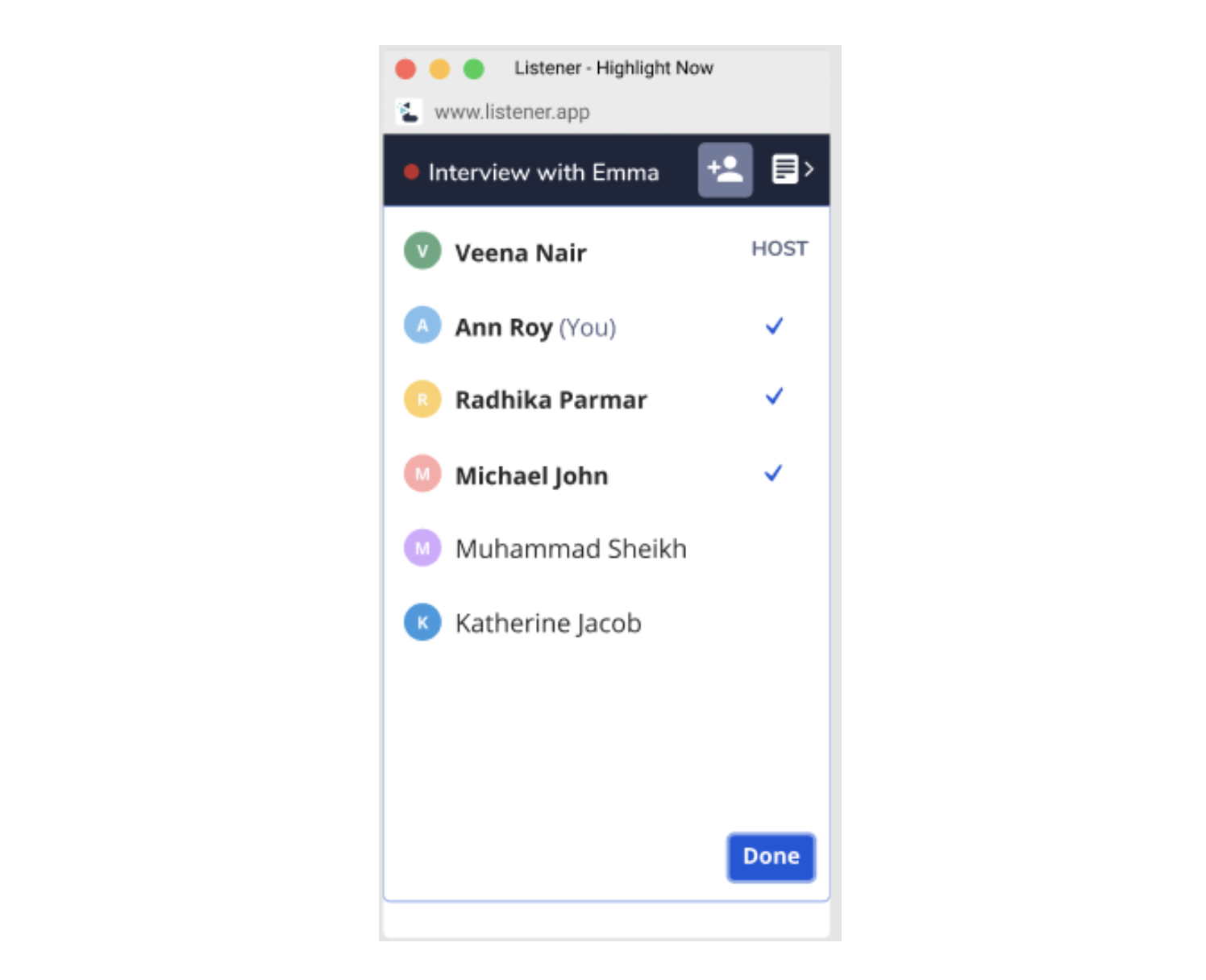Can I let a team member on Listener capture live highlights during a Zoom meeting with me?
Rucha Joshi
Last Update hace 4 años
You can add a team member as a collaborator to your meeting on Listener so they can capture live highlights during a Zoom meeting.
They need to be a part of your Listener organisation and have editor role access.
Learn how to invite people to your Listener organisation here.
Members with editor roles on Listener will be automatically added to the meeting on Listener if they are also on the Zoom meeting,
Explicitly Adding Collaborators
You can also explicitly add collaborator to your meeting:
- Hit the “Add Collaborator” icon and choose the member in the drop down list from
1. the Ongoing meeting panel on the meeting list page
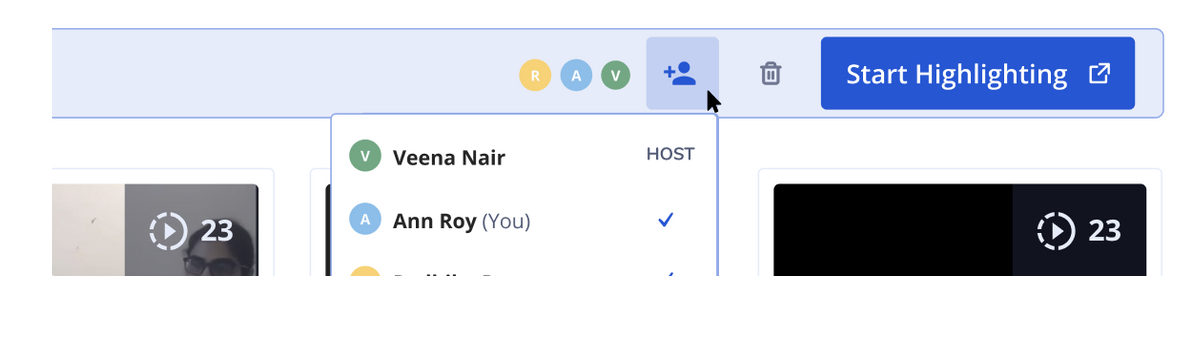
OR
2. the meeting page header
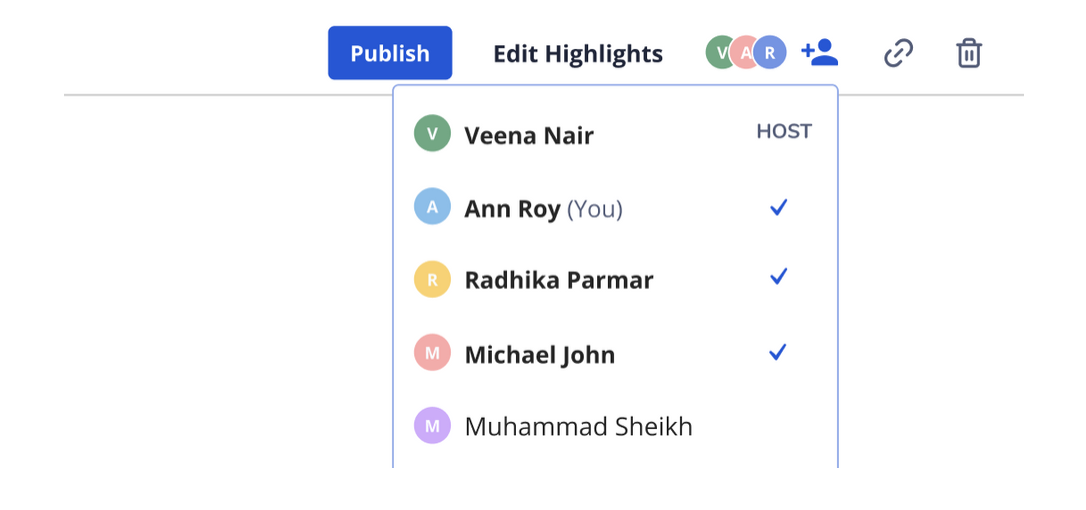
OR
3. from the Highlight capture Window